Create invoices with one click
Select a customer and fill in the invoice lines, choose the delivery method, and send.
An all-in-one solution for invoicing, project management, time tracking, reporting, team management and boosting your business’s productivity.
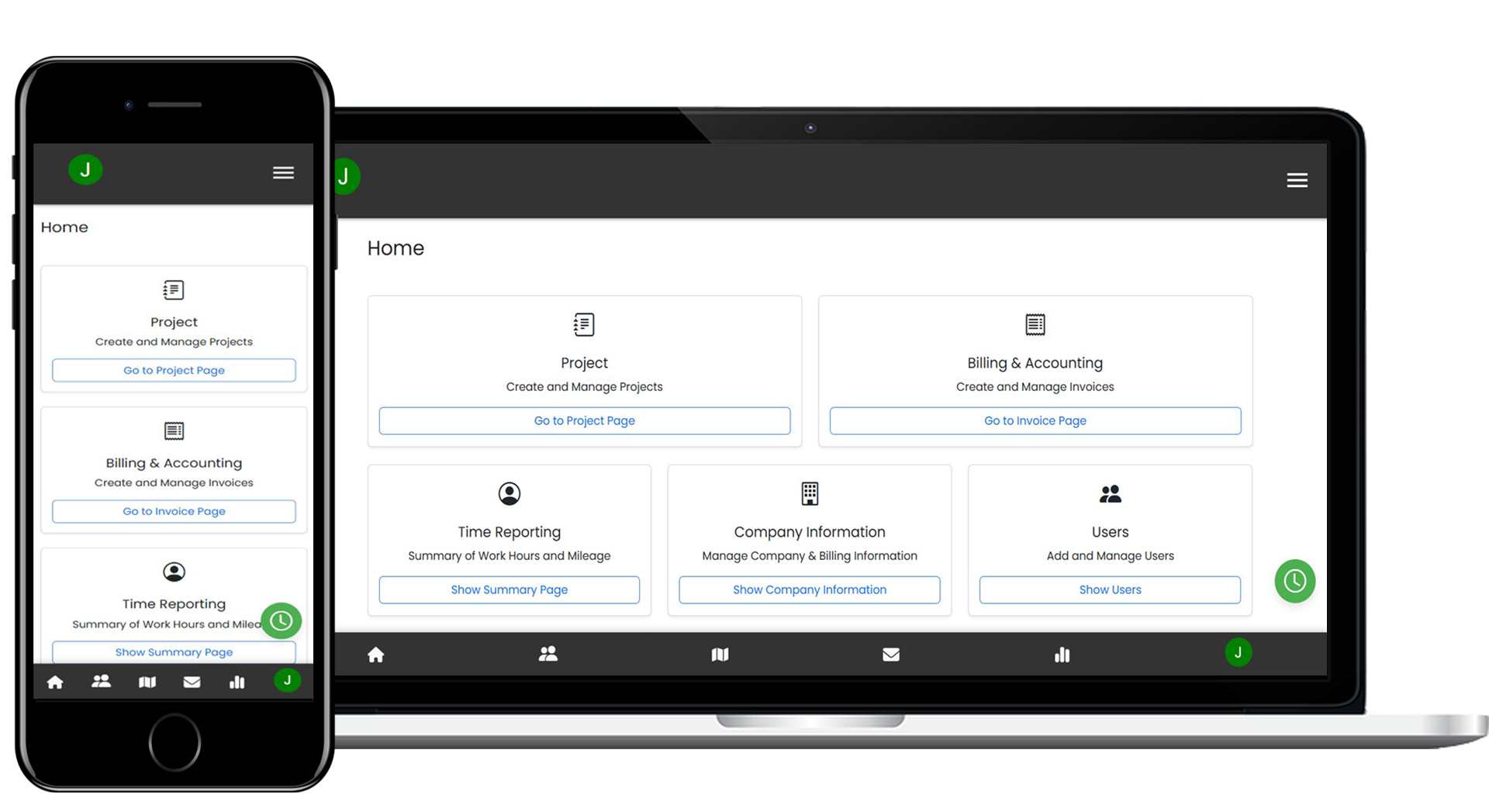
Select a customer and fill in the invoice lines, choose the delivery method, and send.
Send invoices directly from the app to your customers’ email or as e-invoices to banking systems.
Gather all purchase invoices in one place and track payment status in real time.
Automate reminders for late payments and improve your company’s cash flow.
Download reports and invoice details for accounting and analysis.
Get automatically generated reports that simplify bookkeeping and save time.
This video shows how easily you can add a customer, create and send an invoice and track your invoicing with JobClock. (In Finnish)
Try for freeJobClock is designed to simplify everyday work for companies in all industries. That’s why you can also manage different types of projects and track working hours. Here are some of the features that make the system unique:
Report hours, mileage, volumes, quantities, etc. – flexible and customizable.
Track your teams on the map in real time and optimize workflows.
Generate reports for each project, task, and employee.
View statistics based on each employee’s data.
Measure areas and distances directly in the system.
Sleek and intuitive design for effortless use.
Your data is encrypted, backed up, and always protected in the cloud.
Export data to PDF and Excel files for further analysis.
We continuously develop JobClock based on our users’ needs and suggestions.
Here’s a short guide video showing how easily you can use JobClock for time reporting, project management, and invoicing.
No matter the industry or company size, JobClock helps you simplify project management, time reporting, and staff management. Here are some examples of industries where JobClock offers particular advantages:
Keep track of projects, time, and resources.
Project-specific time reporting.
Vehicle tracking and routes.
Duration and efficiency of contracts.
The flexible and user-friendly structure makes JobClock an ideal solution for both small teams and large organizations.
Automate payroll · launching in 2026
Choose smart time-reporting devices that integrate directly with the JobClock system. Here are three popular models for different use cases.
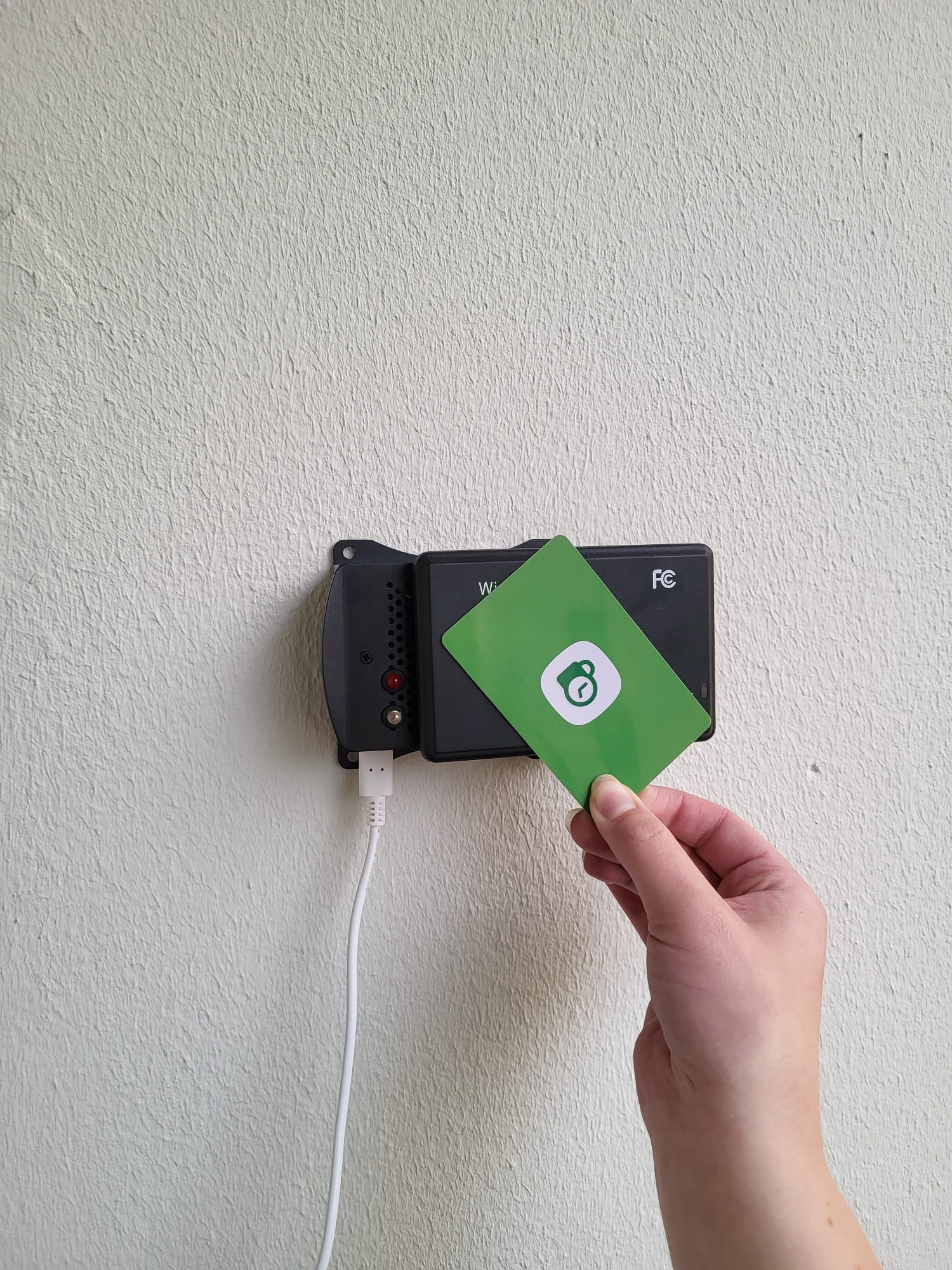
A reliable time clock for offices, stores, and workshops. Plug & play, Wi-Fi, and integrated with the JobClock system.

Robust device for outdoor use in demanding conditions. IP67 rated, operates in temperatures from -20°C to +60°C, with SIM / 4G modem.

Use your existing computer as a time clock. Easy to use, login with PIN code, and integrated with JobClock.
Get a quick overview of who is on site in real time.
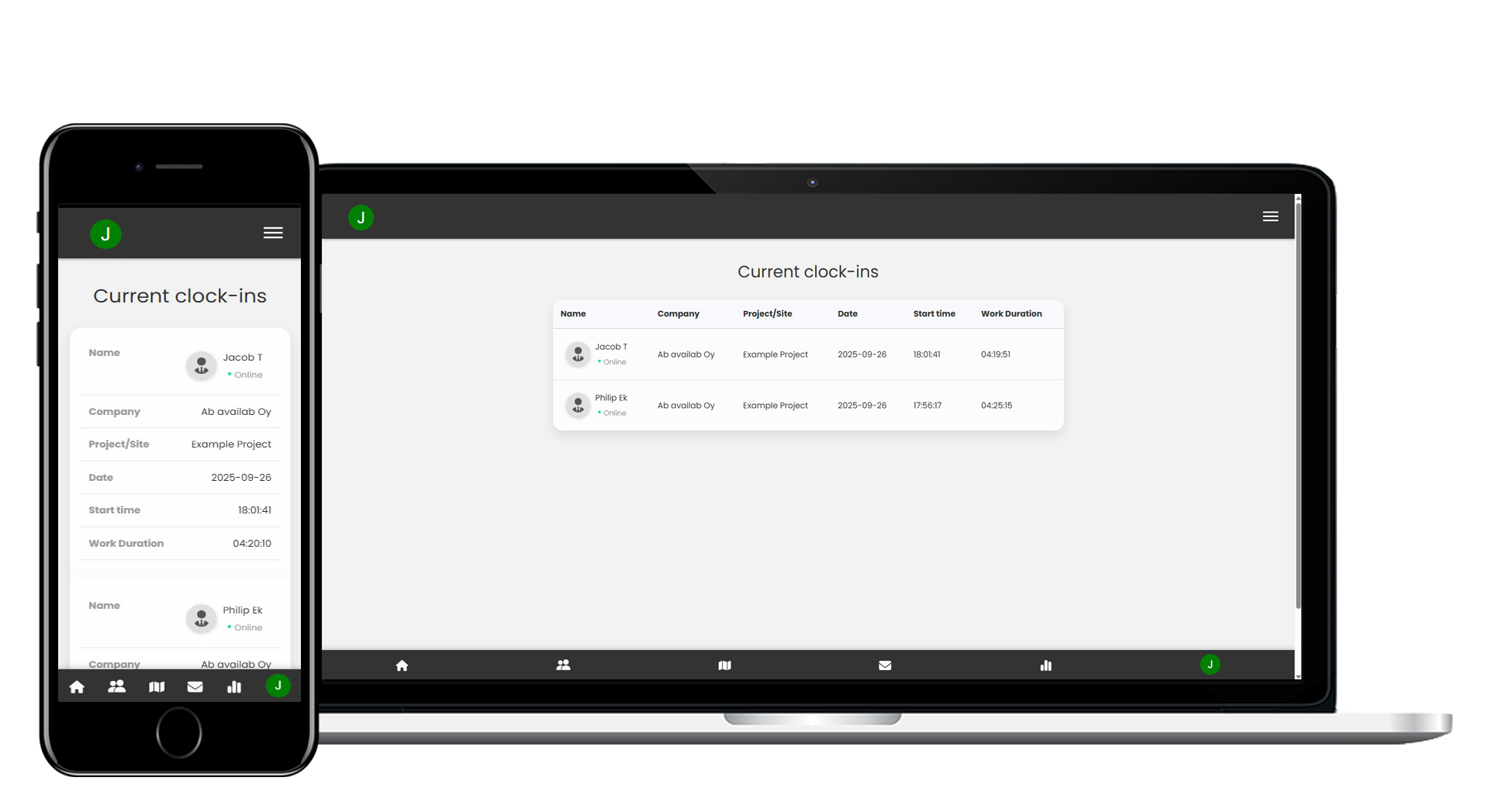
Pricing is based on the number of users in your company. You only pay for active users – all features and integrations are included in the price.
€7.90 /user/month
14-day free trial
All features includedContact Us
For companies with 100+ users or specific needs, we offer tailored solutions and agreements.
· Free trial · No credit card required · Cancel anytime
By automating working hours, projects, invoicing, and accounting, companies with 10 employees save an average of 40 hours of administration per month.
≈ €1,400
Based on 40 hours less administration
≈ €16,800
A significant saving for the entire company
Don’t hesitate to contact our team with any questions. We’ll be happy to help you get started quickly.